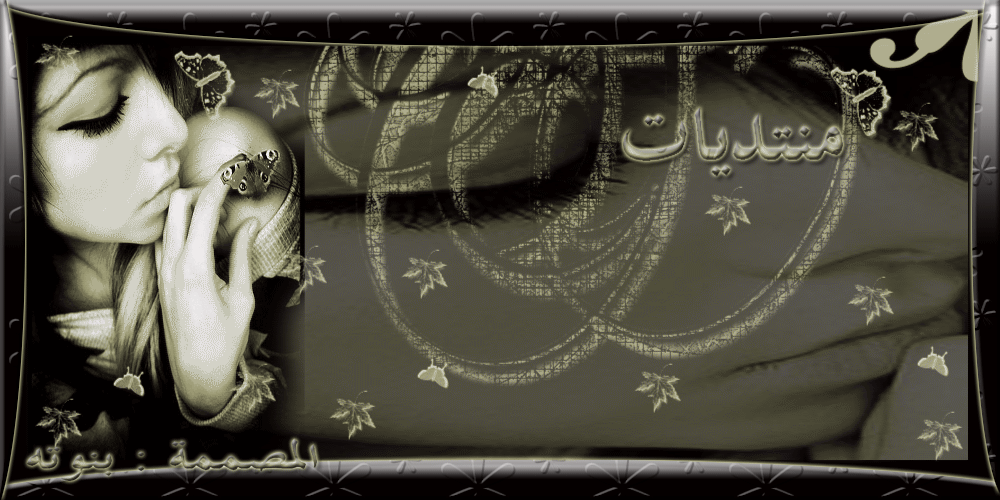Kaspersky Anti-Virus Mobile is a convenient and reliable solution that protects smartphones from malicious programs that target mobile platforms. Viruses, worms and Trojans have spread beyond personal computers. With the growing popularity of smartphones and communicators (that are essentially small computers), malicious programs for mobile devices are appearing in increasing numbers and diversity. In developing Kaspersky Anti-Virus Mobile we have combined the latest Kaspersky Lab technologies to protect mobile platforms with our long experience of working in the antivirus field. This solution offers effective protection for your smartphone and personal data from malicious programs.
1 year free trial
The trial version of Kaspersky Anti-Virus Mobile should be installed on the smartphone and activated using the following activation code:
: Code
AAAAA-AAAAA-AAAAA-AAAA3
Installation
You can use one of the standard methods to install the program on your smartphone:
1. Transfer the distribution package of the program from the PC to your smartphone via a BlueTooth or infrared connection. Launch the installation of Kaspersky Anti-Virus Mobile from your Inbox folder and then follow the installation instructions on the screen.
2. For smartphones based on SymbianOS: If you have the Nokia PC Suite installed on your PC, right-click the distribution package file, select Install with Nokia Application Installer from the menu, and then follow the installation instructions on the screen.
3. For smartphones and communicators based on Windows Mobile: Connect your device to your PC via Microsoft ActiveSync and copy the distribution package of the program to a folder on your device. Use the device’s built-in file manager to launch the installation of Kaspersky Anti-Virus Mobile.
4. Using a memory card. Copy the distribution package of the program to a memory card. Insert the memory card into your smartphone and launch the installation of Kaspersky Anti-Virus Mobile using the built-in file manager.
Activation
The activation procedure involves installing a license key that will verify the license and determine its expiration date. You will automatically be prompted to activate your product upon successful installation of the program.
Please note! To activate the program your smartphone must be connected to the Internet!
: Activation Steps
1. When you run the program for the first time, the activation window (containing four fields) will be displayed. Enter the code:
AAAAA-AAAAA-AAAAA-AAAA3
The activation code is not case-sensitive; however, it should be entered using Latin characters. Use the up/down buttons or the stylus (if available) to move between fields. Then, select the "Activate menu" item.
2. If your smartphone is based on the Symbian operating system, a dialog window showing GPRS connection access points will open. Choose the appropriate GPRS Internet access point.
3. After download and successful installation of the key (which will be performed automatically), the program will open the component status window.
للتحميل
سبحانك اللهم وبحمدك سبحان ربي العضيم \
،،
/